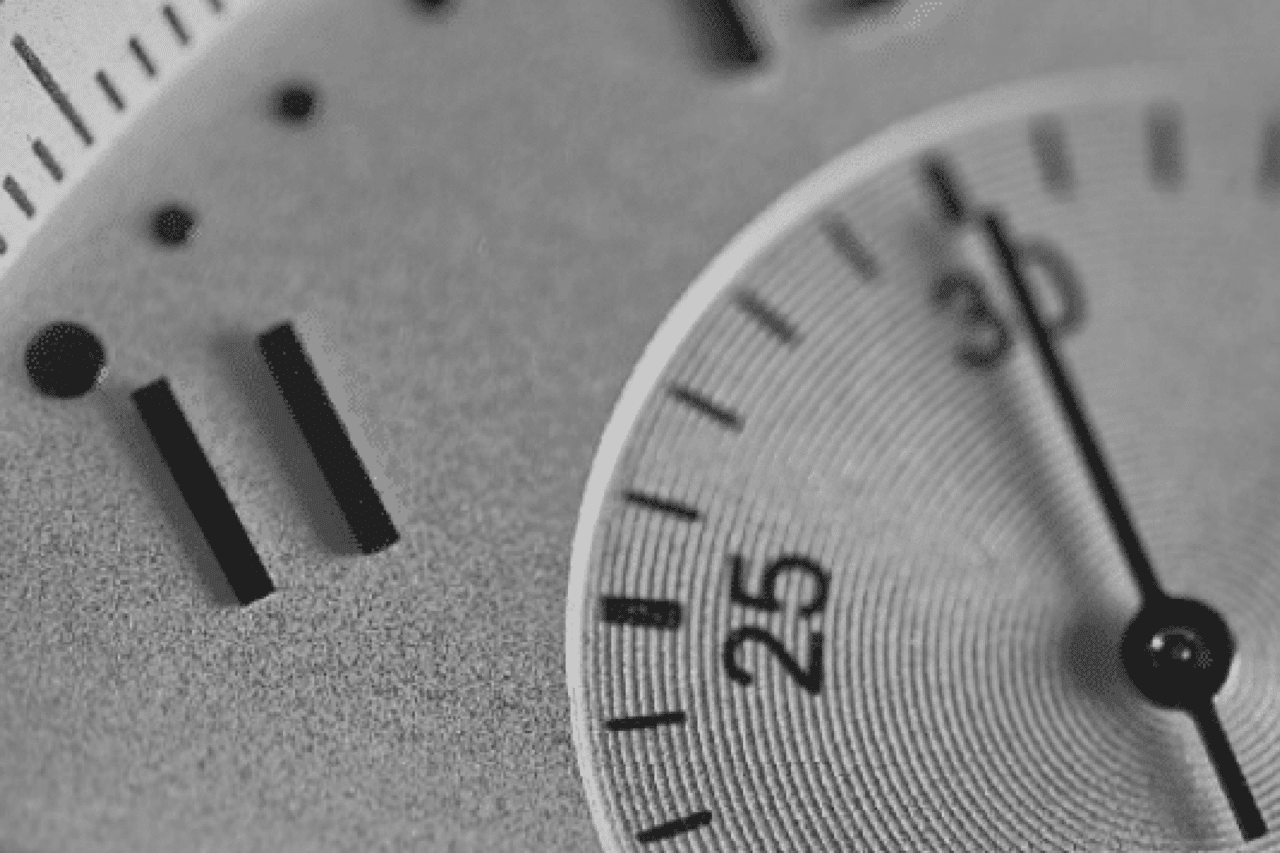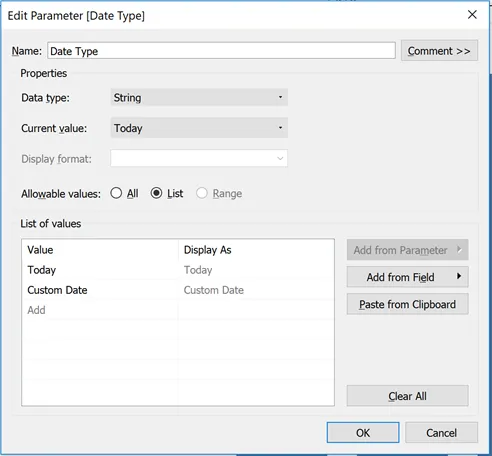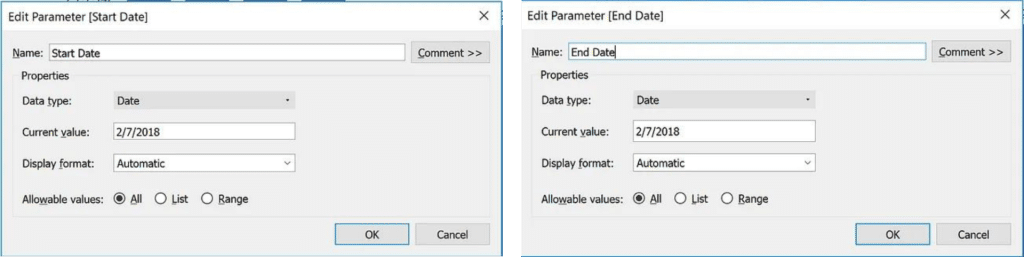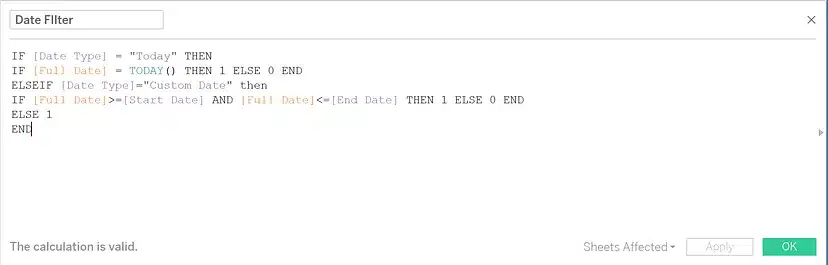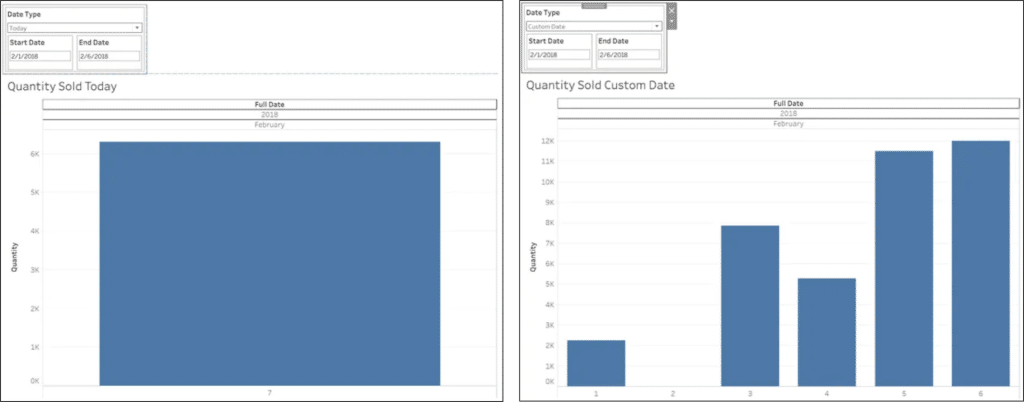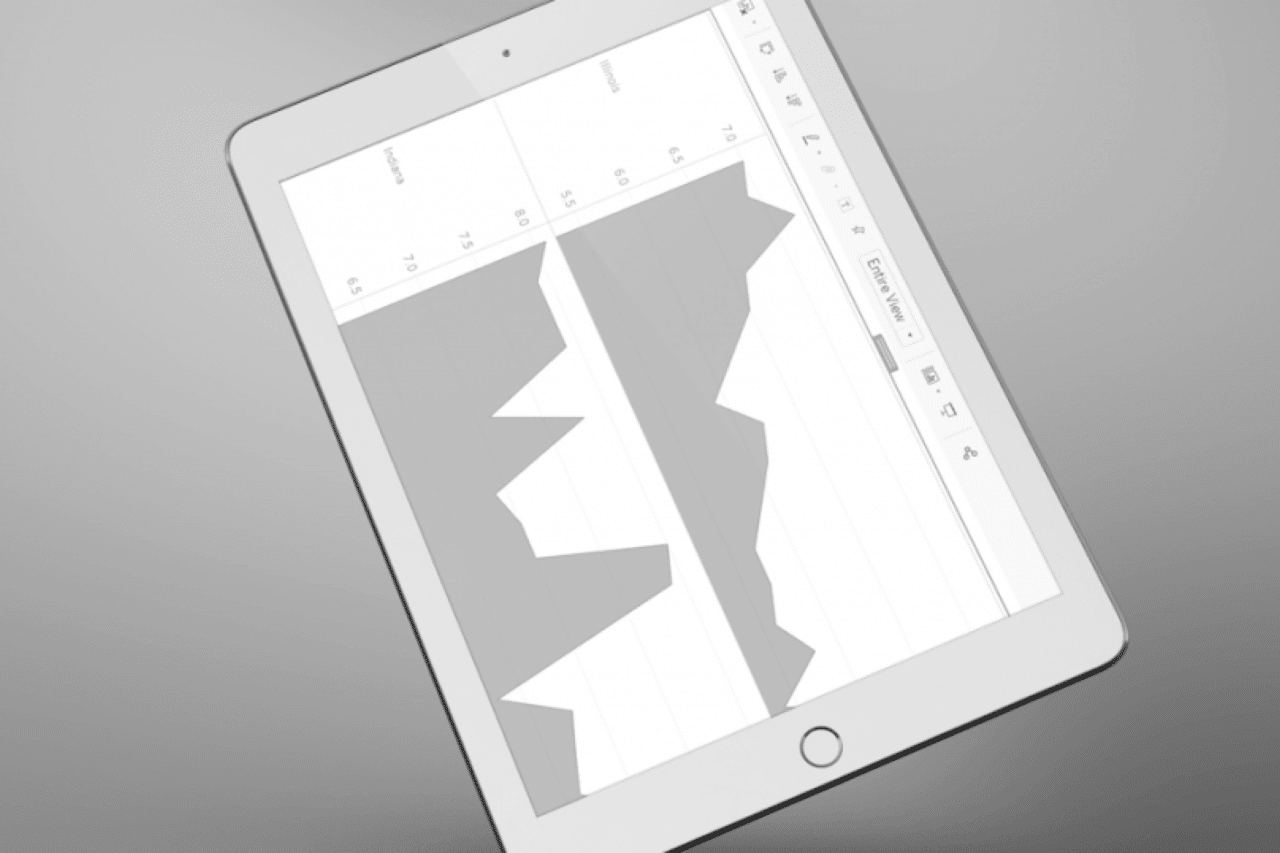Embedded Analytics: A Non-Negotiable for User-Centric Software Companies
Written by
Ajit Monteiro, CTO & Co-Founder
Published
October 30, 2023
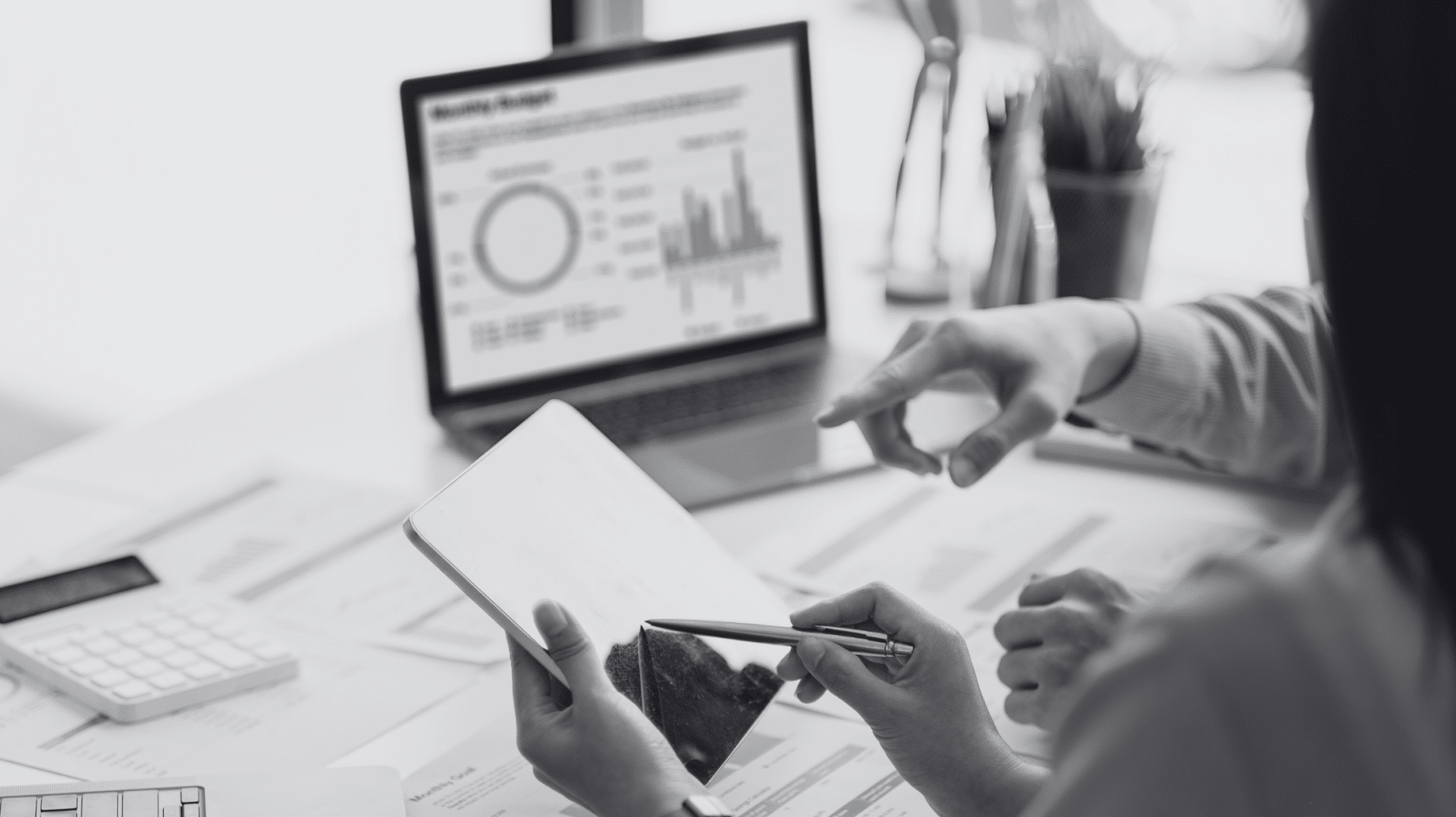
In an era where data drives decisions, and subsequently, the trajectory of businesses, the adage “knowledge is power” has never been more pertinent. For software companies in particular, there’s a significant emphasis on not just gathering data but also on presenting it in a way that’s efficient, insightful, and user-friendly.

1. Meeting the Surge of Enhanced User Expectations
Today’s software users, with the tech advancements and the data-rich platforms they’re accustomed to, have gone from being passive consumers of information to actively digging for deeper insights. Static reports just don’t cut it anymore. Users want analytics that are dynamic, interactive, and allow them to explore. Embedded analytics offers users the freedom to dissect and play with their data without ever leaving their operational environment, elevating user satisfaction and engagement.
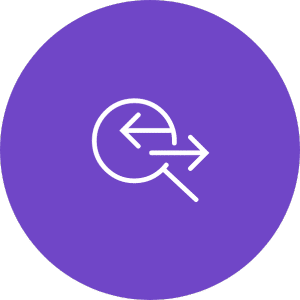
2. Achieving Competitive Differentiation
In a market saturated with software solutions vying for user attention and loyalty, delivering enhanced, value-driven user experiences is paramount. Embedded analytics offers a competitive edge, setting software solutions apart by enriching user experience through tailored insights, predictive analytics, and real-time data interaction within the software itself. It becomes a significant differentiator that not only attracts users but also retains them by continuously adding value to their interaction with the software.
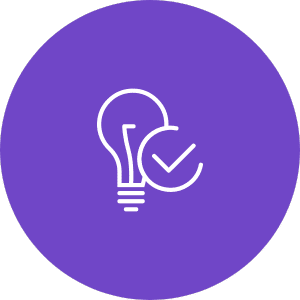
3. Enabling Informed, Real-time Decision-making
The ability to make well-informed decisions in real time has become a key factor in successfully navigating today’s fast-paced business landscape. Embedded analytics embeds critical data and insights directly into the user’s workflow, thereby not only streamlining decision-making processes but also ensuring that every decision is backed by insightful data without the need for disruptive shifts between operational and analytical tools.
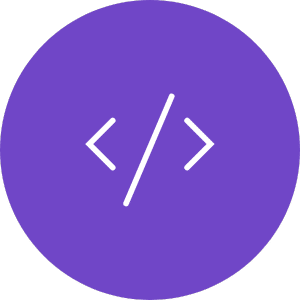
4. Mitigating the Strain on Development Resources
As user demands for custom reports and deeper analytical insights increase, development teams often find themselves bogged down with requests for custom reports, diverting crucial resources from product development and enhancement. Embedded analytics alleviates this strain, empowering users with the tools to create, modify, and interact with reports autonomously, thereby freeing development teams to focus on core product development and innovation.

5. Sustaining Growth Through Scalable Solutions
As software companies evolve, so do their data needs and the analytical expectations of their users. Embedded analytics offers a scalable solution, accommodating growing data and user bases while ensuring that the analytical depth, interactivity, and user-friendliness of the platform are not compromised. This ensures that the software remains in alignment with user expectations and needs, safeguarding its relevance and utility in the long term.

6. Enhancing Customer Loyalty with Superior Experiences
In delivering an enriched, interactive, and autonomous data interaction experience, embedded analytics significantly enhances user satisfaction and loyalty. When users can derive actionable insights, sculpt reports, and explore data on a platform that is simultaneously robust in its operational and analytical capabilities, it instills a sense of autonomy, satisfaction, and loyalty towards the software, fortifying its user base against the allure of competing solutions.
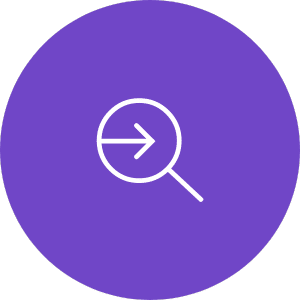
7. Steering Towards a Future-Ready Model
As technology evolves, so will the methodologies in which data is presented and interacted with. Embarking on the embedded analytics journey now ensures that software companies are not playing catch-up in the future but are well-entrenched in the advanced data interaction models of tomorrow, ensuring sustainability, relevance, and leadership in the future data landscape.
Unlock Growth with
Embedded Analytics
The integration of feature-rich analytics within a SaaS application can fundamentally reshape the competitive landscape for software providers. As user expectations, market dynamics, and technological capabilities evolve, embedded analytics stands out as the beacon guiding software companies towards enriched user experiences, competitive differentiation, and strategic future readiness, making its adoption not just beneficial, but imperative.
For a deeper dive into how software companies can enrich user experiences and drive sustainable business outcomes with embedded analytics, view our comprehensive guide.
Get Started
OneSix helps companies build the strategy, technology, and teams they need to unlock the power of their data.