Snowflake Connectivity Options Made Easy
Published
June 7, 2023

Snowflake connectivity is one of the key features of why Snowflake Cloud Data Platform is our number one recommendation to clients looking for a modern data platform. Its connectivity options allow users to connect to Snowflake using various methods, that we will explore in this blog post, and highlight its features and benefits.
Snowsight: Modern Snowflake Web Interface
Snowsight is a modern web interface provided by Snowflake that offers a unified and user-friendly experience for performing essential Snowflake operations. Some notable features of Snowsight include:
Building and running queries
Snowsight simplifies the process of querying data in Snowflake, making it easy to analyze and retrieve insights. Features like Intelli-sense or auto-complete, multi-line edit, visualizations, and query versioning all make Snowsight a core method of interacting with your data in a developer-friendly way.
Development Collaboration
Snowsight enables developers to share worksheets directly in Snowflake.
Monitoring query performance and copy history
With Snowsight, you can track the performance of your queries and analyze their execution time and resource usage.
User and Account management
Snowsight allows you to create and manage users and other account-level objects such as Virtual Warehouses, giving you control over access and permissions.
Database and object management
Create, modify, and manage databases and all related objects, such as schemas, tables, and views.
Data sharing
Snowsight facilitates the easy sharing of data with other Snowflake accounts, promoting collaboration and data exchange.
Snowflake Marketplace integration
Explore listings and share data publicly on the Snowflake Marketplace, a comprehensive platform for discovering and leveraging data solutions.
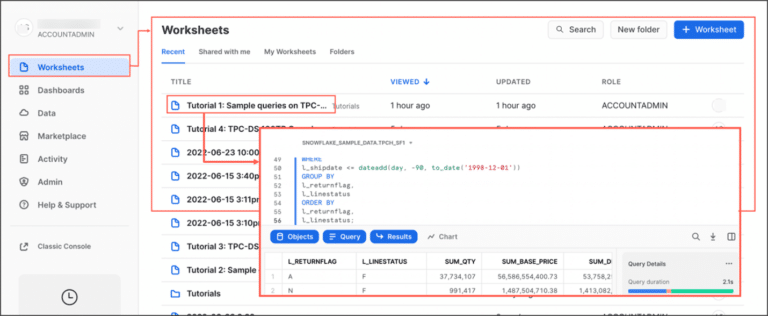
Browser Requirements: Snowsight is supported by the latest three major versions of popular web browsers, including Apple Safari for macOS, Google Chrome, Microsoft Edge, and Mozilla Firefox.
Honorable Mention: Classic Console – While Snowsight is the recommended interface for interacting with Snowflake, the Classic Console remains valuable for specific tasks. Some notable features we recommend considering the Classic Console for:
Query Profile Analyzer
While Snowsight does have its own Query Profiler, we find that the ability to filter queries and visualize the query path is a slightly easier experience in the Classic UI.
Resource Monitoring
This is another area where the Classic Console features are a little more robust.
Note: Since its release in 2021, Snowflake continues to innovate the Snowsight UI and we expect nearly 100% of the Classic Console’s functionality to eventually be replicated in Snowsight. As Snowsight becomes more comprehensive, it is recommended to use the Classic Console sparingly, especially for newcomers to Snowflake.
Snowflake Ecosystem: Third-Party Tools & Snowflake-Provided Clients
Snowflake has a vast ecosystem that integrates with industry-leading tools and technologies, offering extensive connectivity options. Here are some key features:
Certified partner solutions
Snowflake collaborates with certified partners who provide cloud-based and on-premises solutions for connecting to Snowflake. These solutions cater to various business needs and offer enhanced functionalities.
Third-party tools
Snowflake is compatible with a wide range of third-party tools and technologies, expanding data integration and analytics possibilities.
Snowflake-provided clients
Snowflake offers its own clients, including SnowSQL (command line interface, discussed more below), connectors for Python and Spark, and drivers for Node.js, JDBC, ODBC, and more. These clients enable seamless integration with Snowflake using popular programming languages and interfaces.
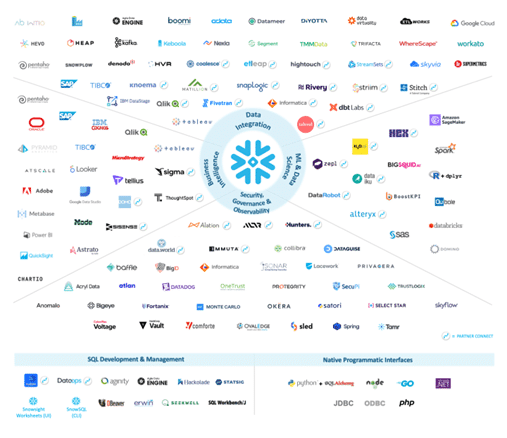
Snowflake Extension for Visual Studio Code
Snowflake provides an extension for Visual Studio Code (VS Code), allowing developers to write and execute Snowflake SQL statements directly within the popular IDE. This extension offers the following benefits:
Seamless integration
Snowflake extension integrates Snowflake SQL capabilities within the VS Code environment, eliminating the need to switch between tools.
Enhanced productivity
Developers who already use VS Code can leverage its features and functionalities while working with Snowflake, resulting in improved productivity.
Python development
With the recent addition of Python Worksheets in Snowflake, developers can now work efficiently in Snowflake without leaving their preferred IDE.
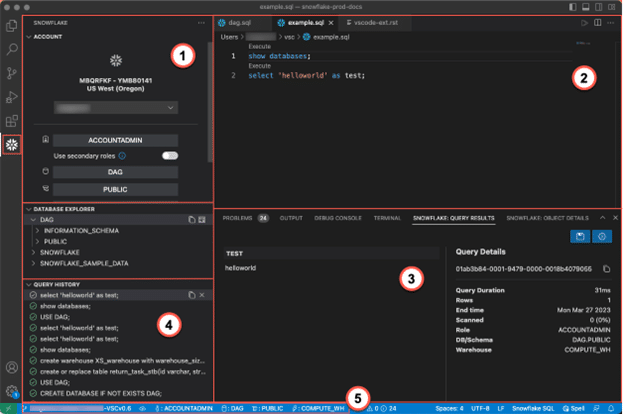
SnowSQL: CLI Client
SnowSQL is a command-line client provided by Snowflake, offering a powerful interface for executing SQL queries and performing DDL and DML operations. Key features of SnowSQL include:
Interactive and batch mode
SnowSQL can be run interactively as a shell or in batch mode, allowing for flexible query execution and automation.
Easy installation
SnowSQL does not require any additional prerequisites, as all necessary software is bundled in the installers provided by Snowflake.
Platform support
Snowflake provides platform-specific versions of SnowSQL for popular operating systems such as Linux, macOS, and Microsoft Windows.
Conclusion
Snowflake provides a diverse range of connectivity options, enabling users to connect to Snowflake using various interfaces and tools. Whether you prefer a modern web interface like Snowsight, third-party tools, and technologies, or CLI clients like SnowSQL, Snowflake offers a seamless experience for working with data. Choose the method that best suits your needs and start exploring the vast capabilities of Snowflake today.
Curious to get started with Snowflake? Wondering if you’re maximizing your ROI with your existing Snowflake platform?
Contact us today to see how OneSix can help.
Curious to get started with Snowflake? Wondering if you’re maximizing your ROI with your existing Snowflake platform?
Contact us today to see how OneSix can help.
Get Started
As a Snowflake Premier Partner with 10+ years of Snowflake consulting experience, OneSix is here to help your organization build the strategy, technology and teams you need to unlock the power of your data.